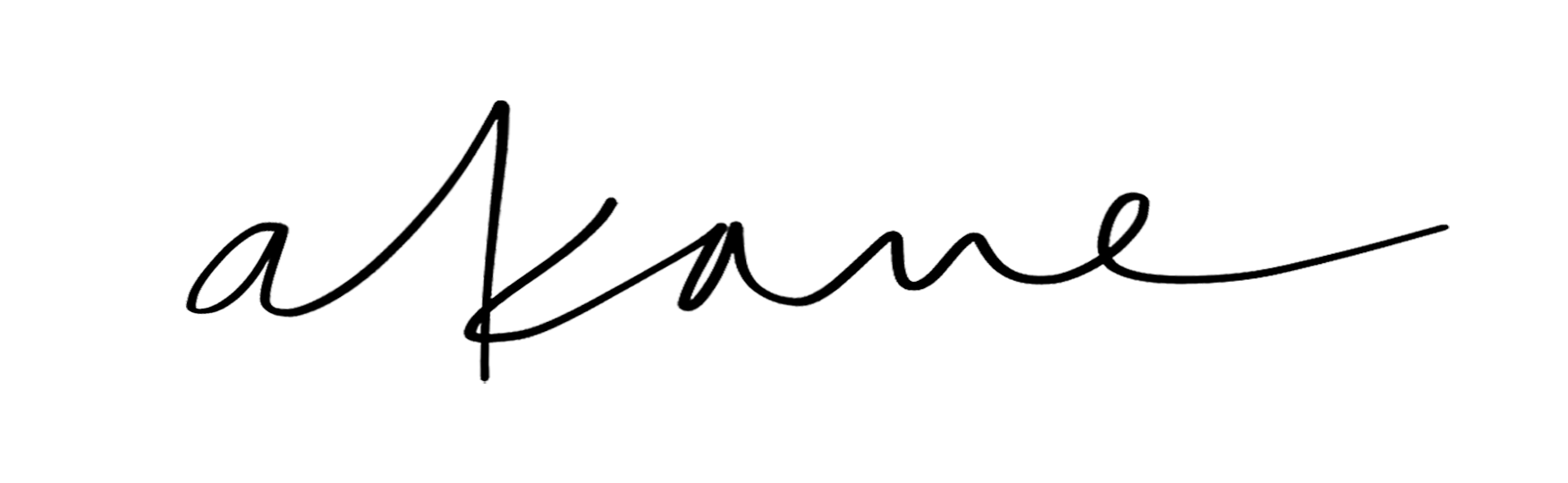My goal for when we travel is to get to know a new place like a local.
I ask friends/Instagram (people who know your taste and style best!), note down any iconic landmarks to breeze by, and prioritize finds that I uncovered from some of my trusted sources (cc: Vogue, Goop, Travel & Leisure). Once I have plenty of options I create a My Google Map in Google Drive and map things out from there.
How to: Once in Google Drive click “new” in the upper lefthand corner. From the drop-down click “more”. Click on “Google My Maps”. It’ll open up a map and I always type in my hotel/address to start. Once the info bar of the destination pops up, there’s a “+add to map” button. Once you click that it marks the location on the map. If you look on the left-hand-side menu bar, you’ll see a “add layer” button. I make a layer for each category and will color code them to make things easy to see on the map.
Matt and I are the types who like to ease into each day while away based on how we’re feeling, but this makes it easier to navigate in the moment. In the My Google Map, I color code destinations by category (restaurants, cafés/coffee, shopping, drinks, exploring), and in each marked location, I include their website link or menu, and what we would go there for in the notes. This is always handy as we can pull up our map, see what we’re close to and go from there! I usually will take note of a few things nearby each other and so we can knock all out when we are in that area.
We will be in London 5 total nights, so I have about 5-6 things I can’t leave London without seeing/experiencing. I made a list of our to-do list so far in London, but definitely let me know if you have any others!
Photo: Courtesy of Jo Malone
lately